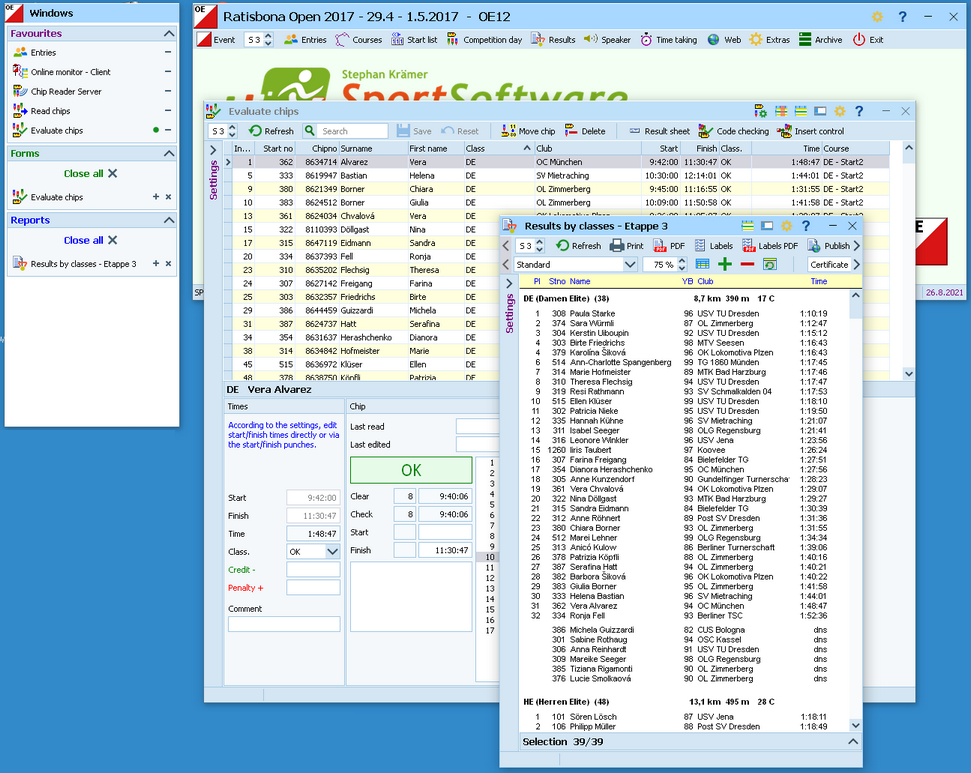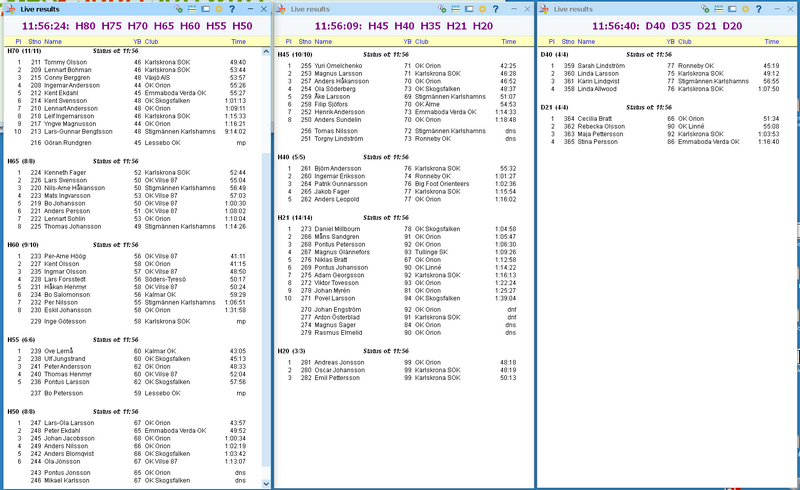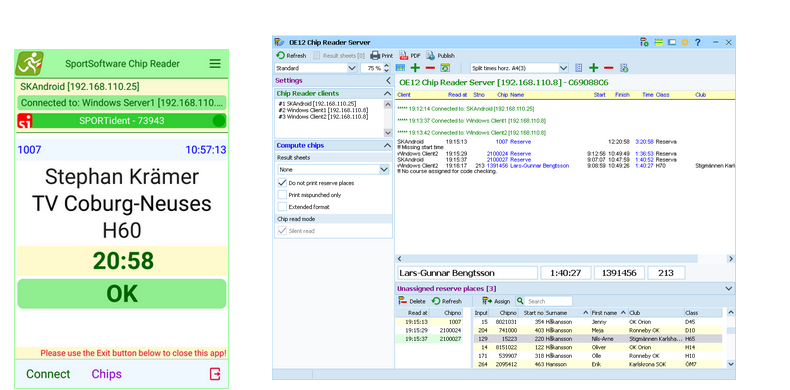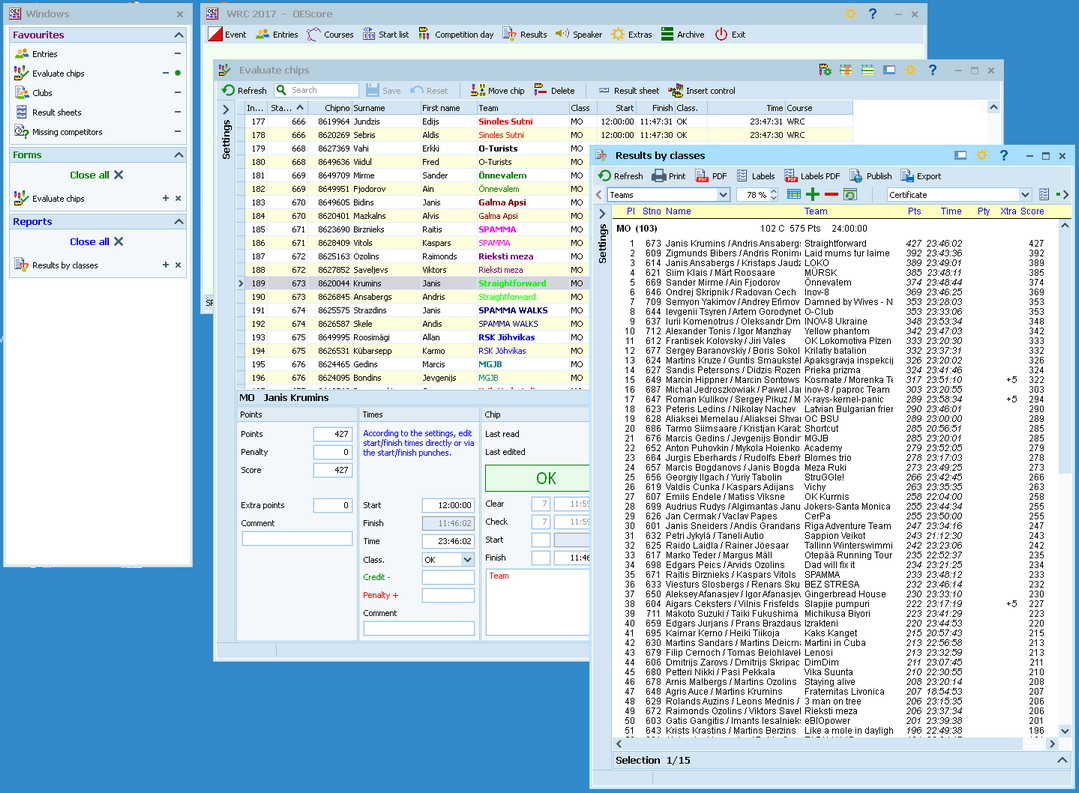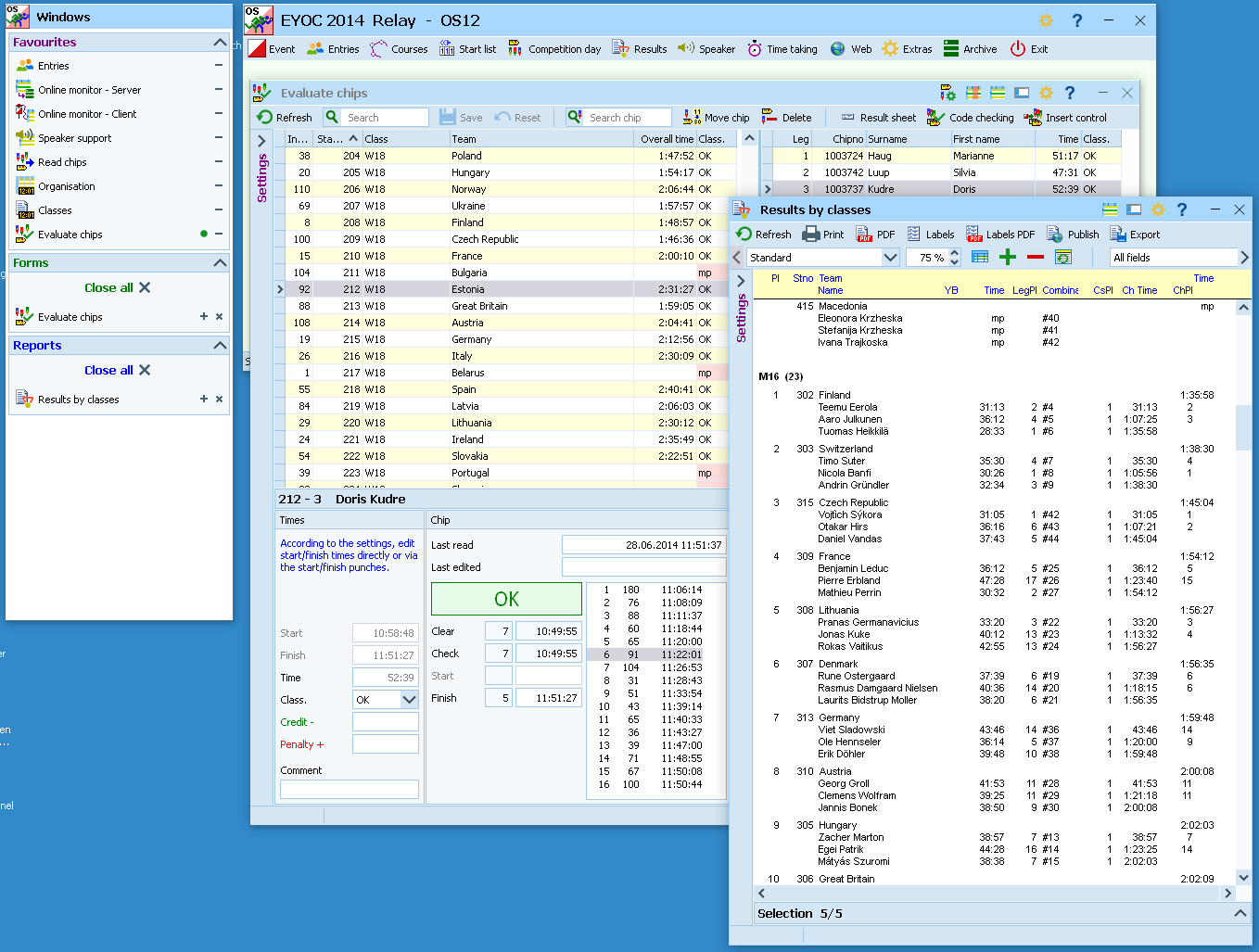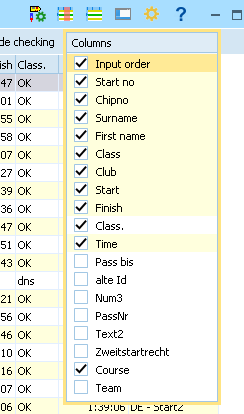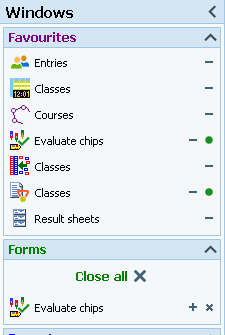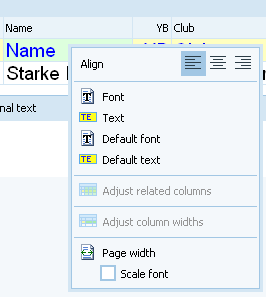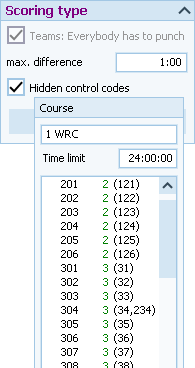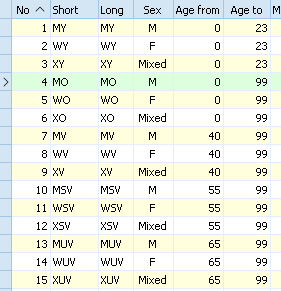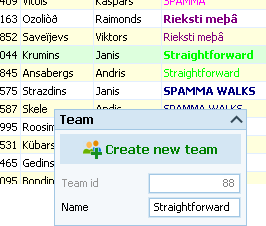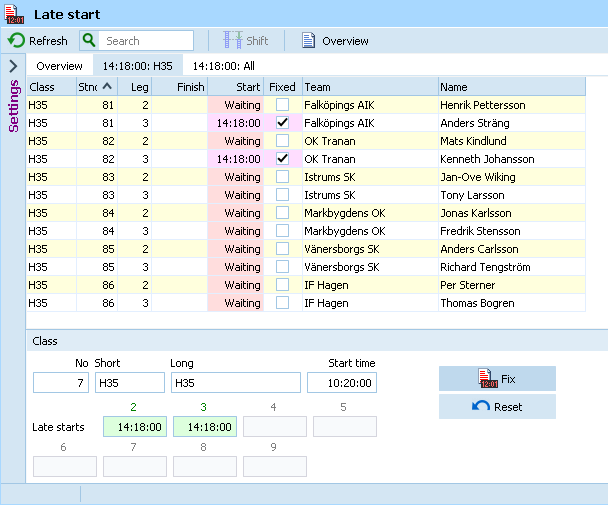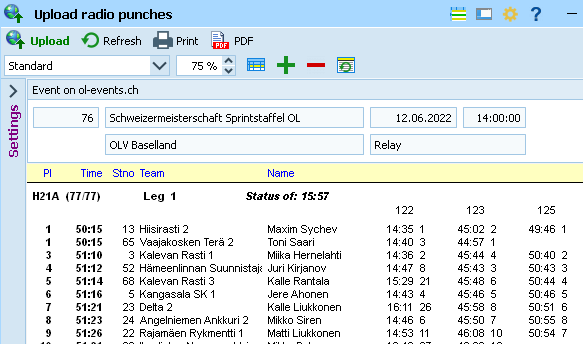I have completed OS12 V.12.1. All remaining functions have been implemented now. These are the time taking functions, the restart, display board, live results and the Chip Reader server. A number of bugs has also been fixed.
I have completed OS12 V.12.1. All remaining functions have been implemented now. These are the time taking functions, the restart, display board, live results and the Chip Reader server. A number of bugs has also been fixed.
OS12 will detect this update automatically. You can also use the Check for updates function in OS12 to download the new setup. Of course you could also click on the Downloads button to get it.
As usual, the download works as trial version as long as you don’t have a valid OS12 V12 license. Updates or new licenses can be ordered through the Online shop or from the author directly.
OEScore updated

OEScore V.12.1 has been updated according to the last OE12 update.
OEScore will detect this update automatically. You can also use the Check for updates function in OEScore to download the new setup. Of course you could also click on the Downloads button to get it.
As usual, the download works as trial version as long as you don’t have a valid OEScore V12 license. Updates or new licenses can be ordered through the Online shop or from the author directly.
OE12 updated
 There is a new update of OE12 V.12.1 available. When working on OS12, I found a number of small improvements which are implemented in OE12 also now. The same happened with the help files. One important improvement in OE12 is the Speaker-Intermediate results. Now this report includes always all competitors. This means that no additional uploads to live result portals will be necessary anymore. A number of bugs has also been fixed.
There is a new update of OE12 V.12.1 available. When working on OS12, I found a number of small improvements which are implemented in OE12 also now. The same happened with the help files. One important improvement in OE12 is the Speaker-Intermediate results. Now this report includes always all competitors. This means that no additional uploads to live result portals will be necessary anymore. A number of bugs has also been fixed.
OE12 will detect this update automatically. You can also use the Check for updates function in OE12 to download the new setup. Of course you could also click on the Downloads button to get it.
As usual, the download works as trial version as long as you don’t have a valid OE12 V12 license. Updates or new licenses can be ordered through the Online shop or from the author directly.