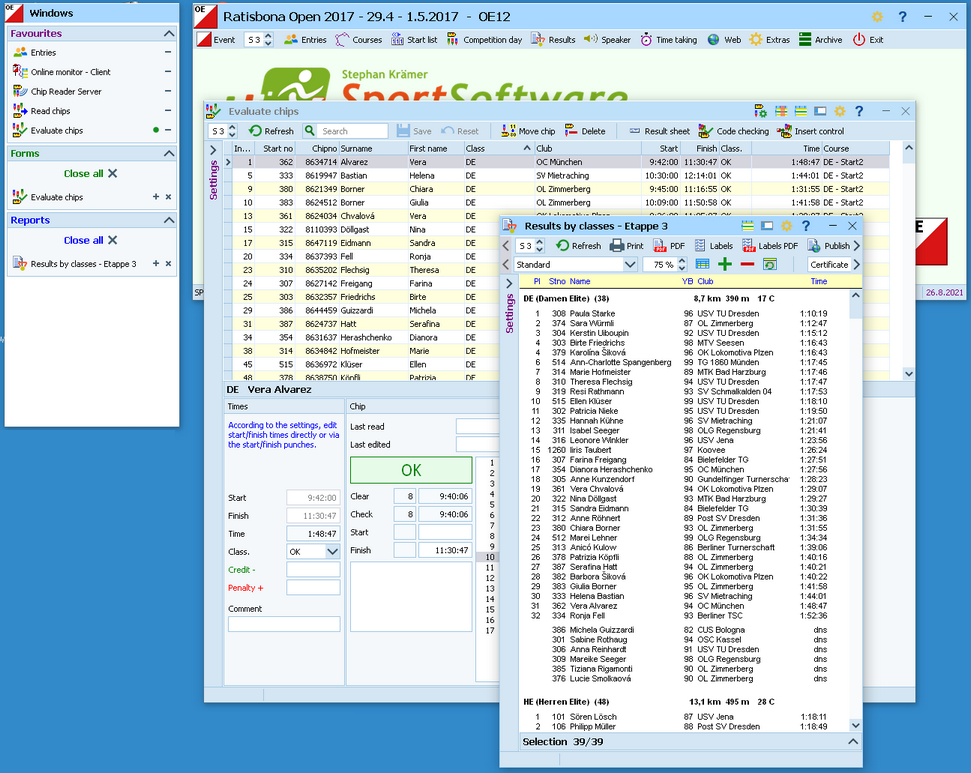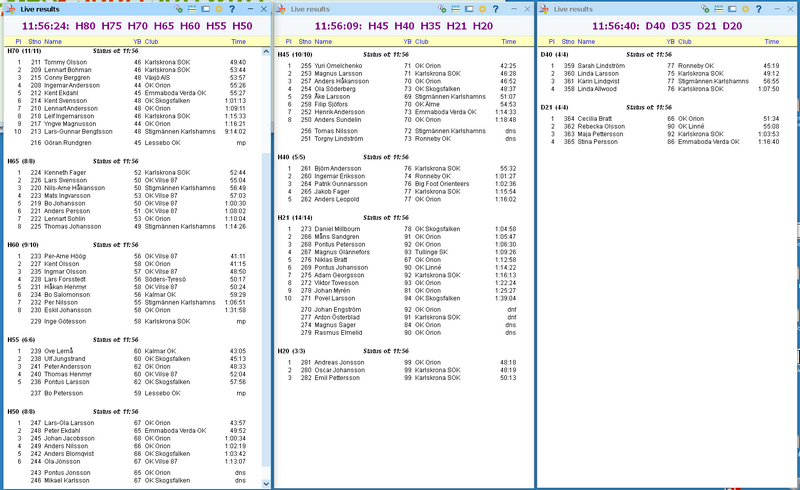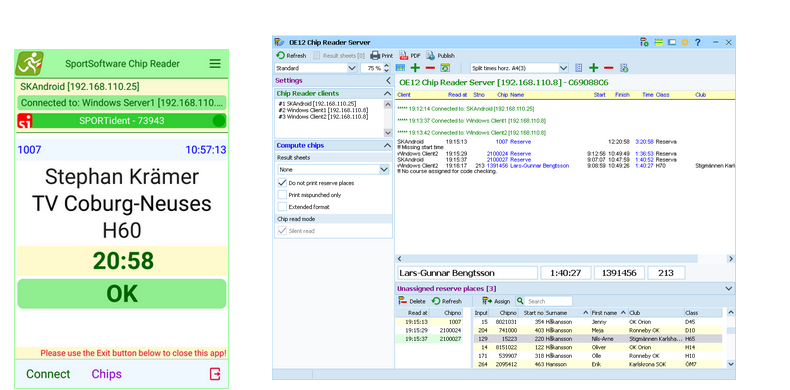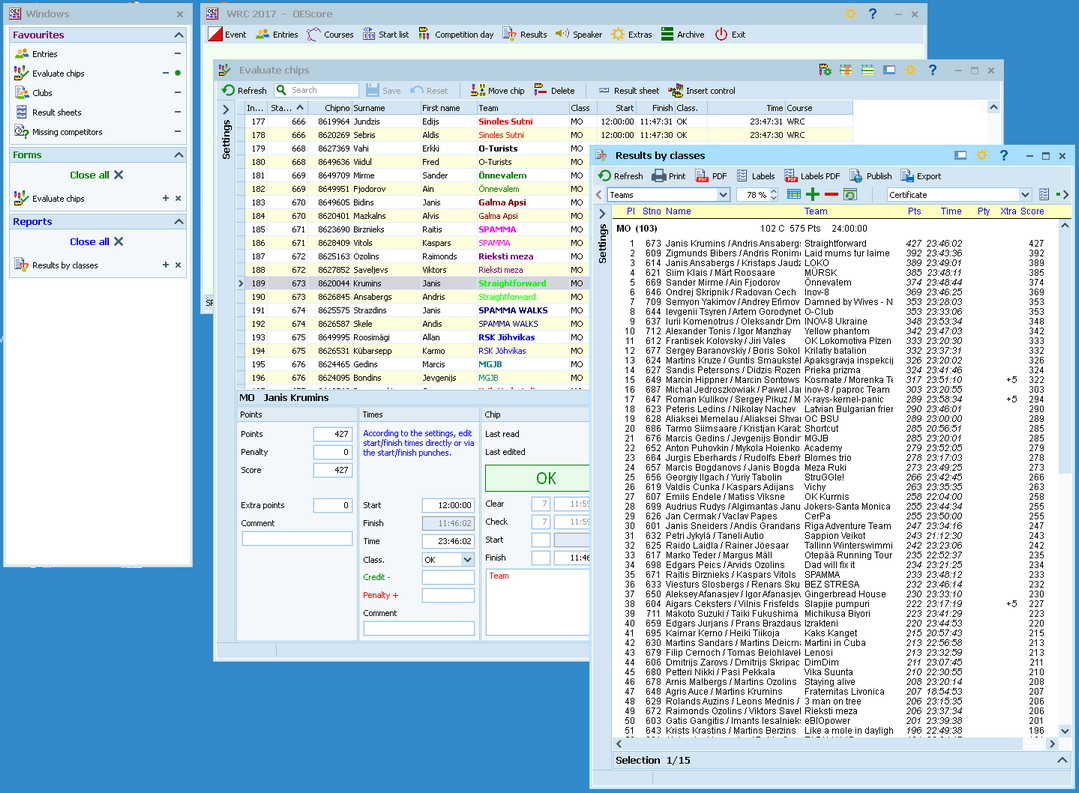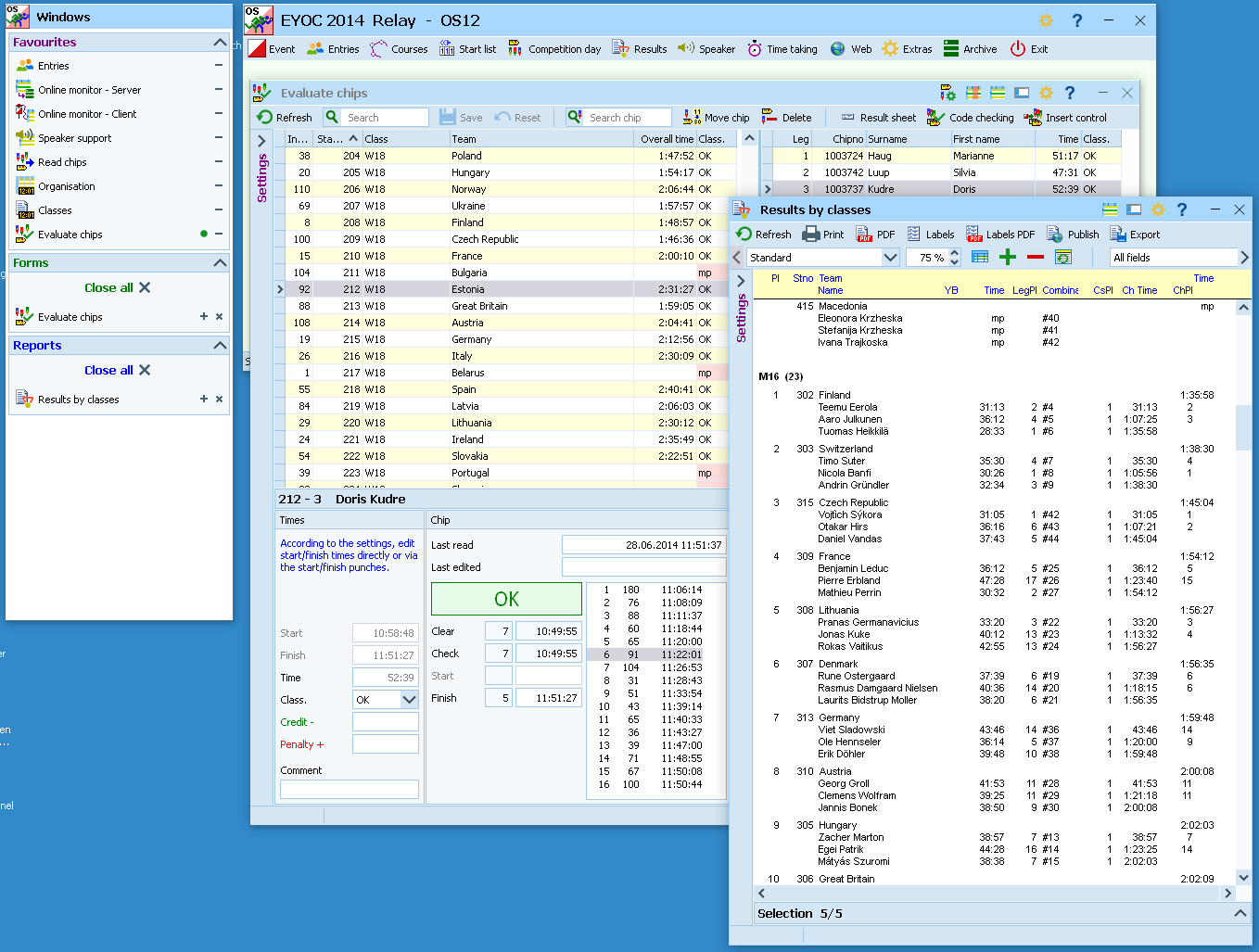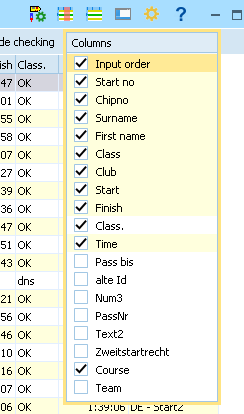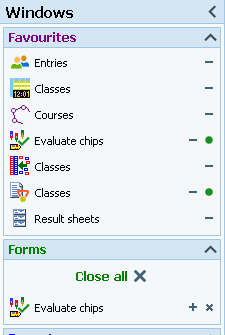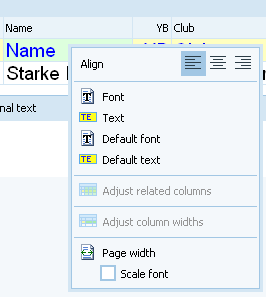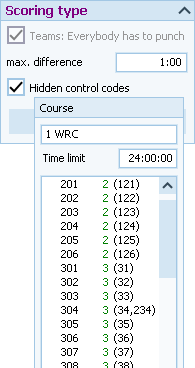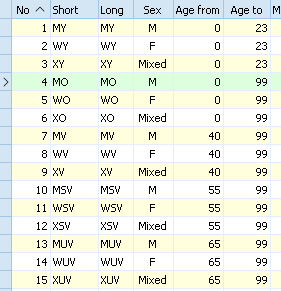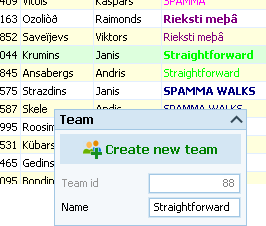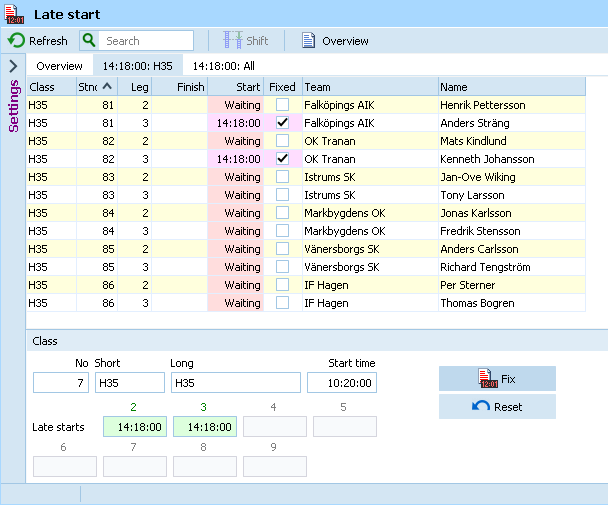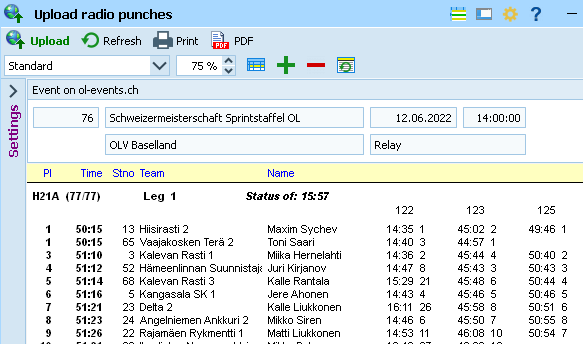This time I got very much feedback from Spain, which is still the country with the most active SportSoftware V11/V12 licenses on the world. Many hints for OEScore V.12.1 came in as a result of the preparation for the World Rogaining Championships (WRC) 2025 which were held on July 5/6 at Quintanar de la Sierra in Spain. I visited this WRC to meet most of my Spanish contacts and to watch them working with my software. I could see some small bugs and possible improvements there which are of course implemented in this release.
This time I got very much feedback from Spain, which is still the country with the most active SportSoftware V11/V12 licenses on the world. Many hints for OEScore V.12.1 came in as a result of the preparation for the World Rogaining Championships (WRC) 2025 which were held on July 5/6 at Quintanar de la Sierra in Spain. I visited this WRC to meet most of my Spanish contacts and to watch them working with my software. I could see some small bugs and possible improvements there which are of course implemented in this release.
There are some basic improvements which were actually proposed by OEScore users but they are mostly even more useful for OE12, see below. Since Rogaining is a team competition, there were some improvements of the team reports, f.ex. start lists and the Check teams and Team punches reports, which are also available for the OE12 team competitions now. A special new report for OEScore is the Control statistics report, which allows class-based analyses about how many teams/competitors have visited which controls. The class result reports offer a new team result export which includes a single line for every competitor, in addition to the standard one line per team export.
There is a new result report Classes – Filtered. Sometimes multiple regional championships are executed within the same competition. There it is wished to show the results of each region separately. This new report offers a filter option by which you can do that. You can select one or more regions and display a result report of them only. In addition to that you can also filter by the fields Nation, Club, Text1, Text2, Text3, Num1, Num2 and Num3. This report is implemented in all three applications.
 OE12 V.12.1 has been updated accordingly. There are some improvements which are implemented both in OEScore and OE12, but look more important for OE12. F.ex. with the start list draw you can separate the competitors no longer of the same club only, but alternatively of the same nation or region. The team handling of OEScore in the functions Read chips and Evaluate chips has been adapted into OE12 in a similar way, especially the handling of the punch time differences.
OE12 V.12.1 has been updated accordingly. There are some improvements which are implemented both in OEScore and OE12, but look more important for OE12. F.ex. with the start list draw you can separate the competitors no longer of the same club only, but alternatively of the same nation or region. The team handling of OEScore in the functions Read chips and Evaluate chips has been adapted into OE12 in a similar way, especially the handling of the punch time differences.
 Also OS12 V.12.1 has been updated with the common new features given above. For the mass start list reports, the special new option Exclude vacants looks useful, since these vacant places have been left unused at the time when the race starts. This is especially true for the restart start lists. I have also added an instruction how to import simple individual courses into OS12.
Also OS12 V.12.1 has been updated with the common new features given above. For the mass start list reports, the special new option Exclude vacants looks useful, since these vacant places have been left unused at the time when the race starts. This is especially true for the restart start lists. I have also added an instruction how to import simple individual courses into OS12.
There are even more small but helpful improvements in all applications. As usual, all known bugs have been fixed.
OE12, OS12 and OEScore will detect this update automatically. You can also use the Check for updates function in all applications to download the new setup. Of course you could also click on the Downloads button to get it.
As usual, the download works as trial version as long as you don’t have a valid V12 license. Updates or new licenses can be ordered from the author directly.


 OS12 V.12.1 has been updated accordingly. For the users in Czechia, the access to ORIS from OE12 and OS12 has been updated by a new URL.
OS12 V.12.1 has been updated accordingly. For the users in Czechia, the access to ORIS from OE12 and OS12 has been updated by a new URL.