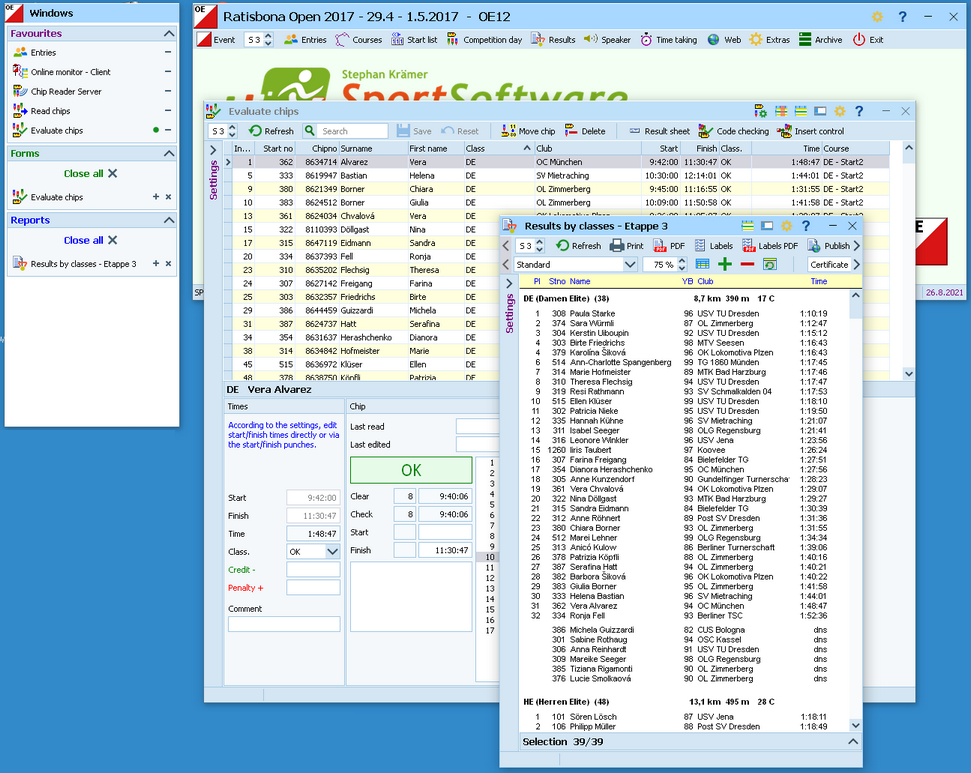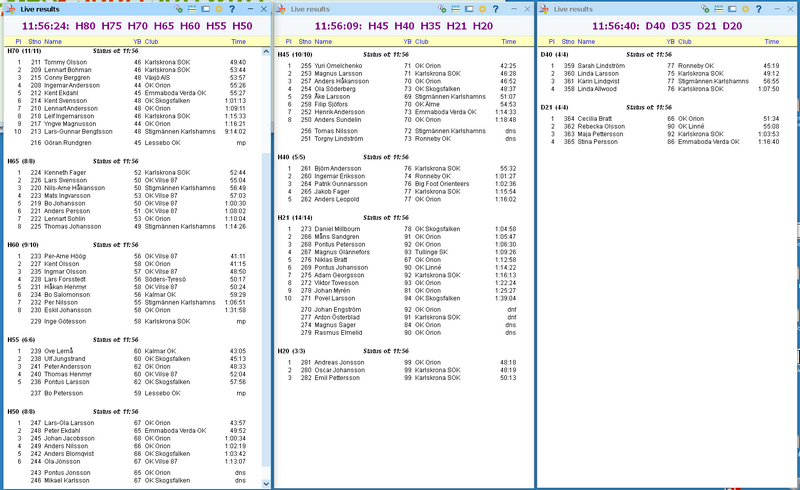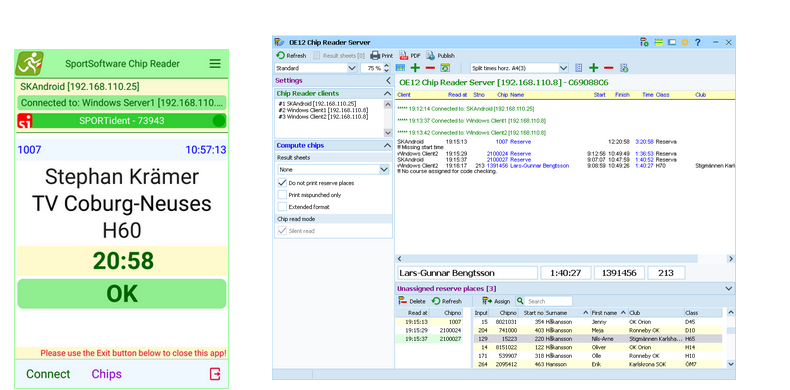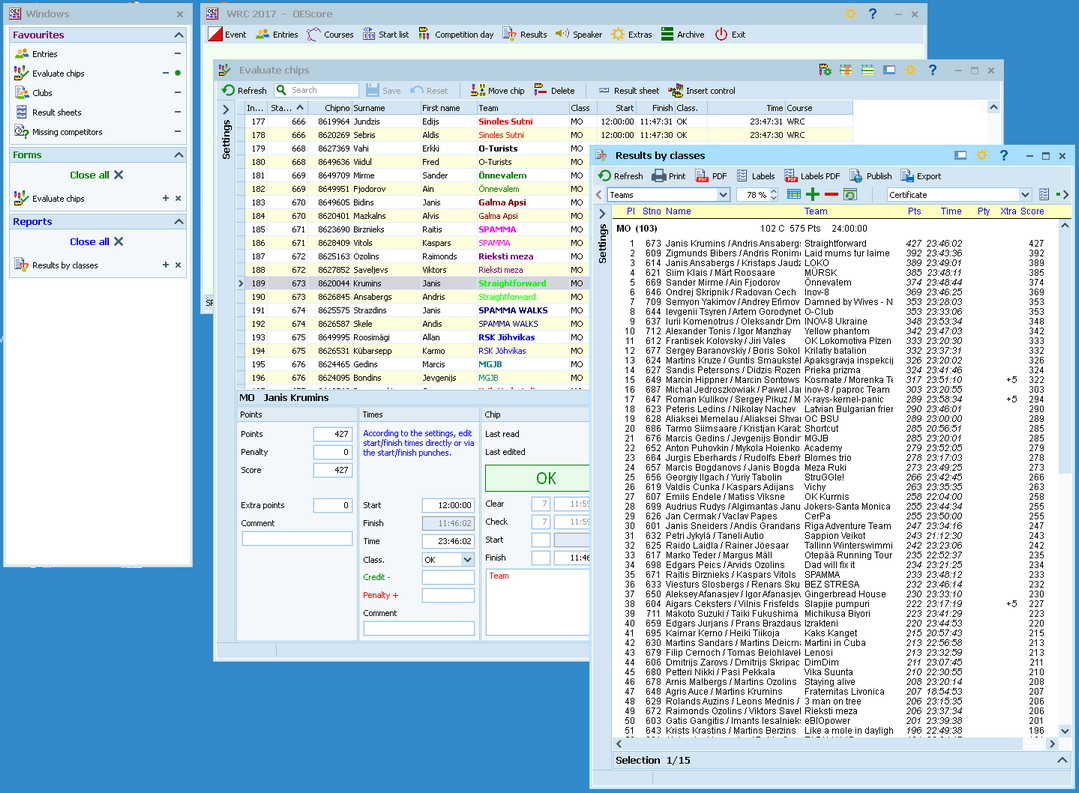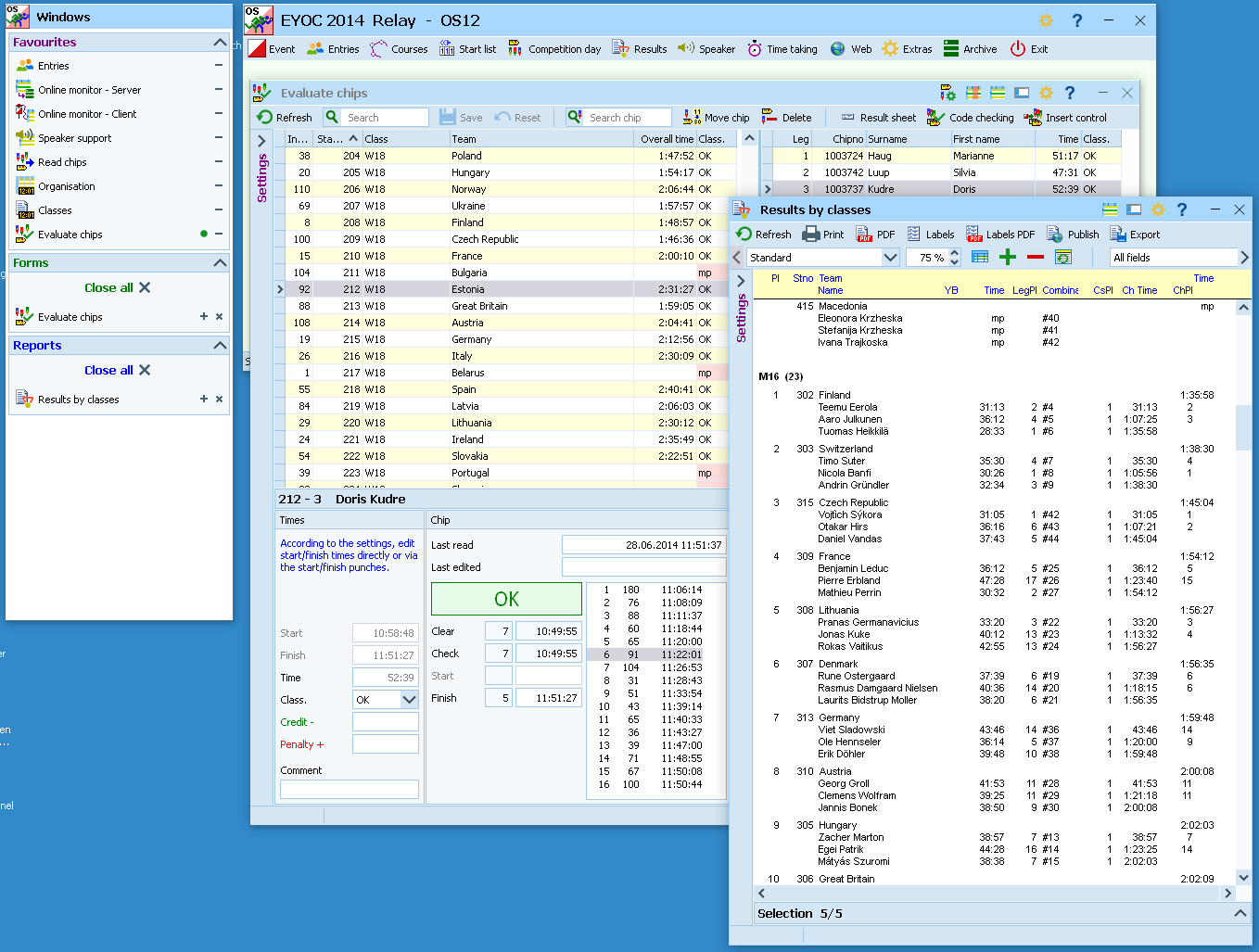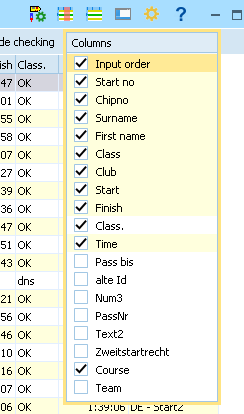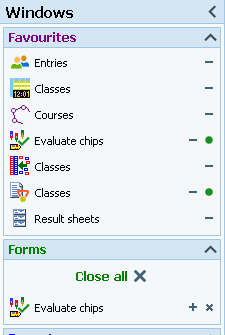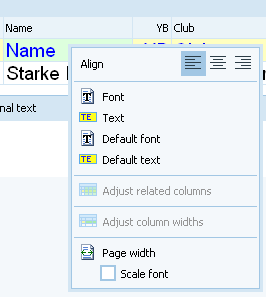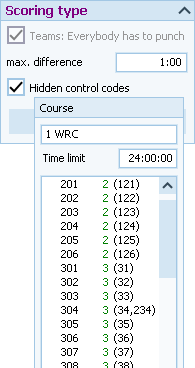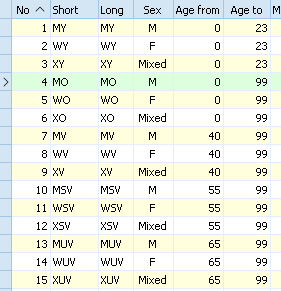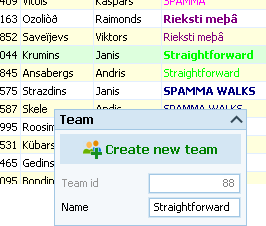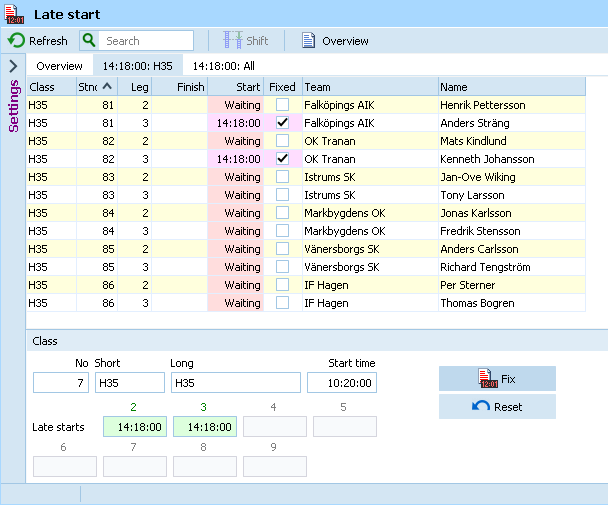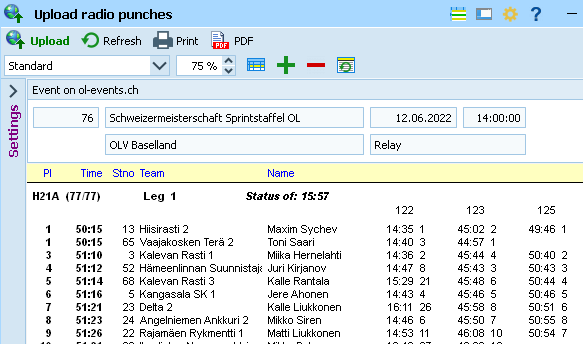With the Windows magnification of Windows Vista/7/8 you can scale your screen output so that it will become better readable. Nowadays this feature is often used at new notebooks with 15″ monitors and high resolutions which formerly had been available for 24″ monitors only. But then some windows of the SportSoftware got puzzled.
See some examples here:
OEHeats main form
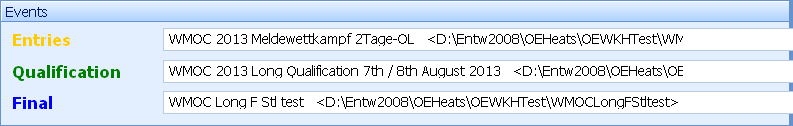
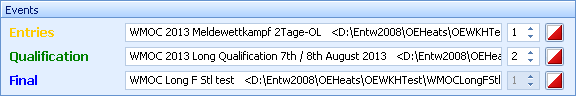
Here the input fields for the events had been enlarged too much to the right and the buttons to select the events were no longer accessible. The right picture shows the correct appearance.
Other examples are the ordinary error dialog:
![]() vs
vs ![]()
or the manual input of finish times:
![]() vs
vs ![]()
The basic problem is that in forms with a fixed layout (like input forms with fields) Windows is not able to scale all objects correctly which are aligned to the bottom and/or the right margin. I had to fix that with my own code.
Also, for the better readability, Windows had introduced a new default font with Windows 8.
Now the SportSoftware scales everything in the right way and it will use the customized default font if there is a magnification higher than 100%.