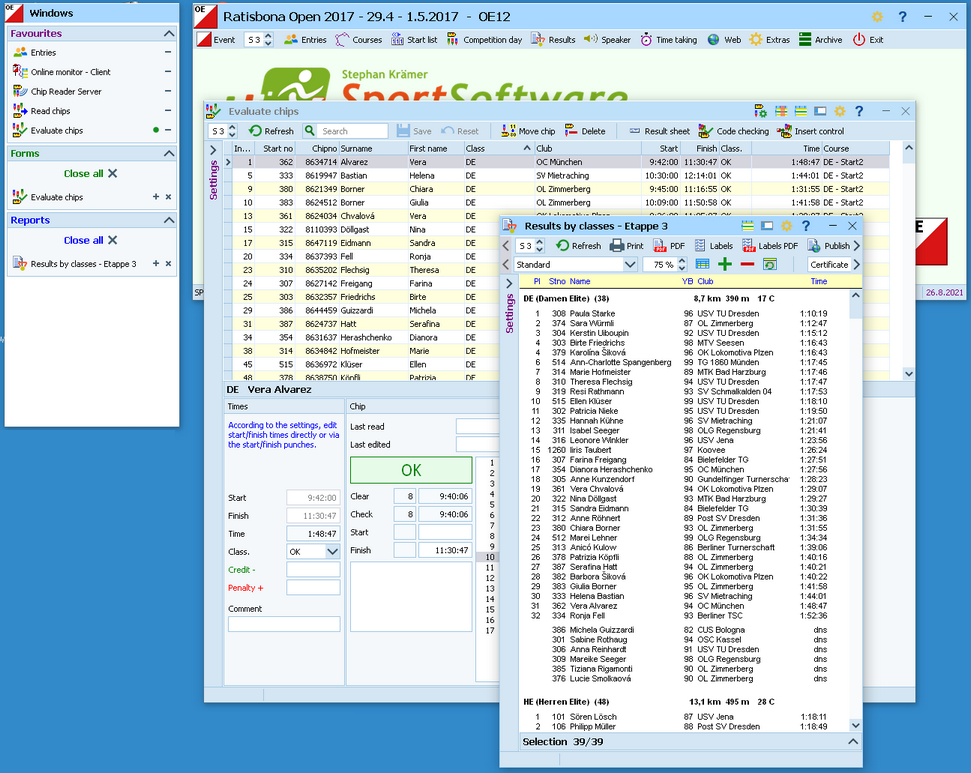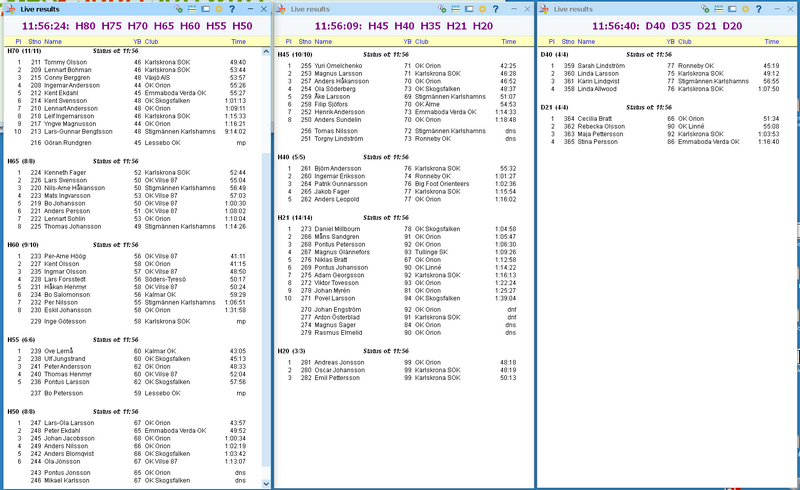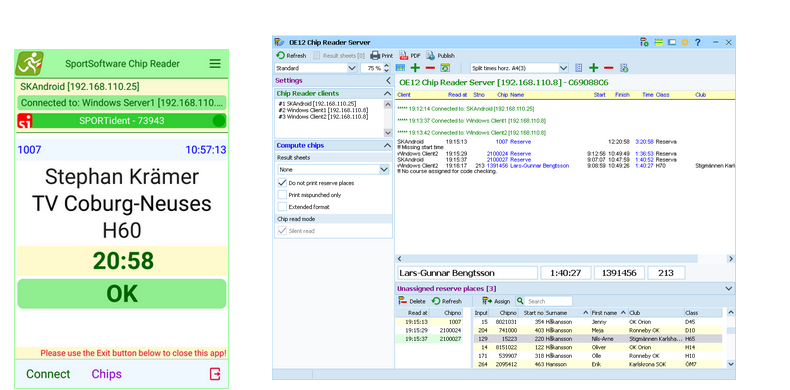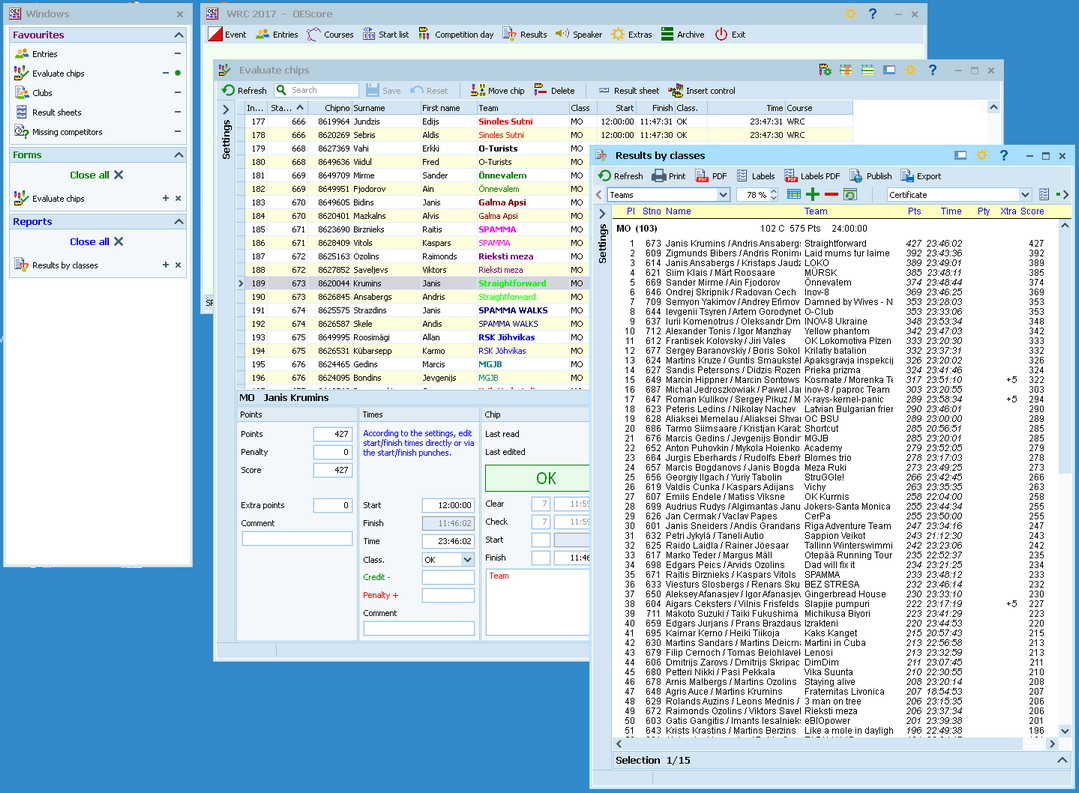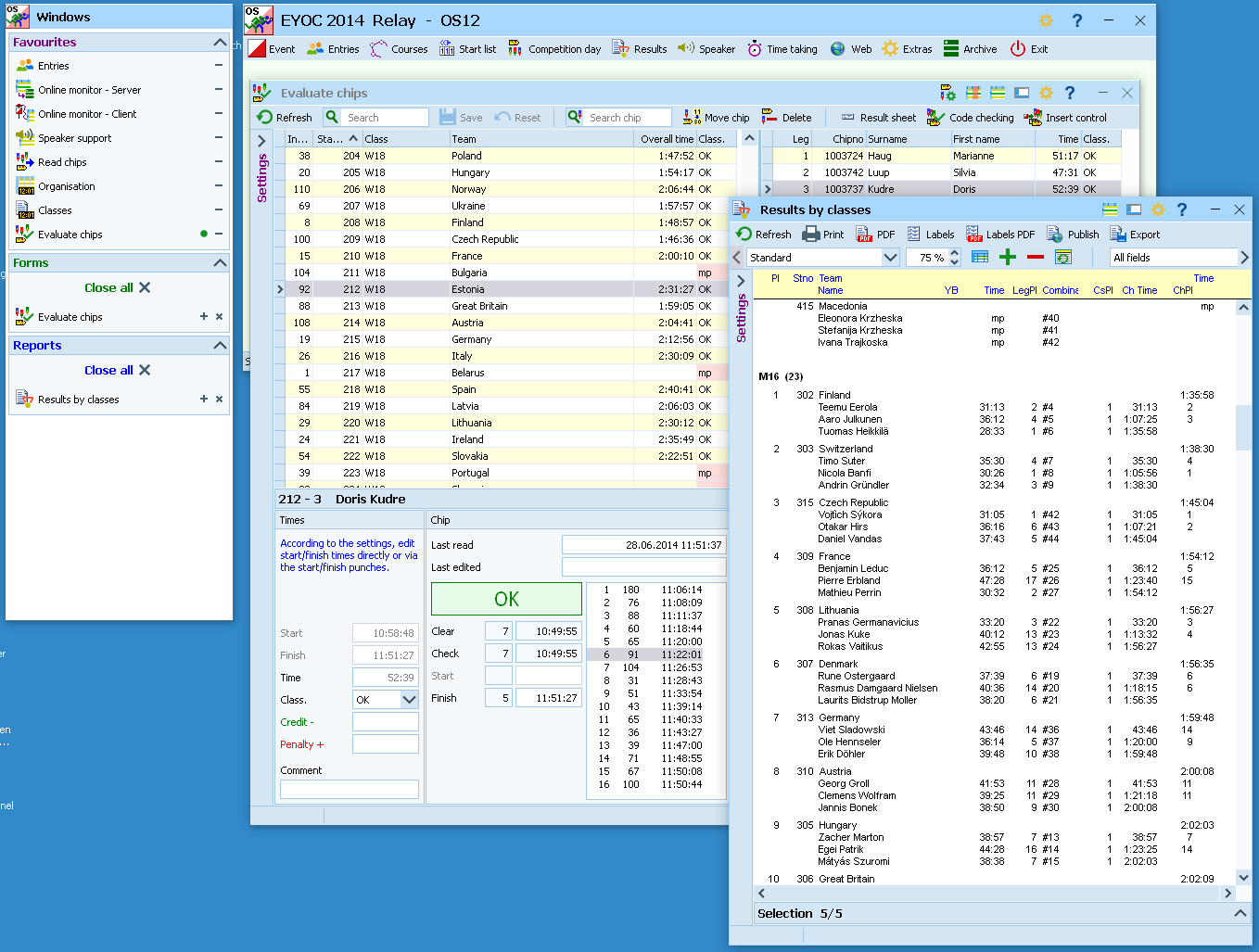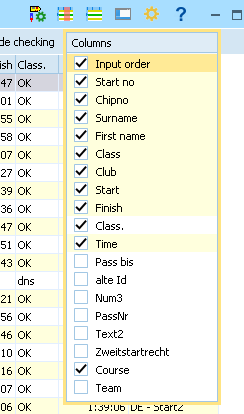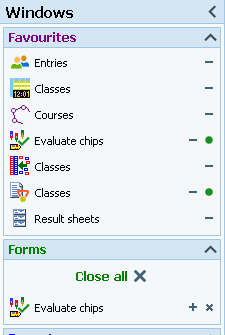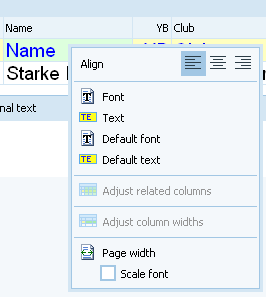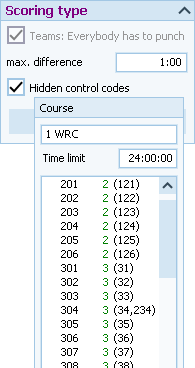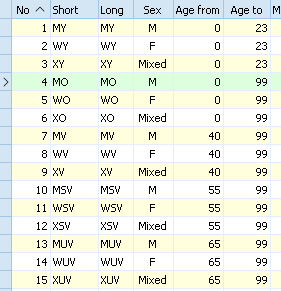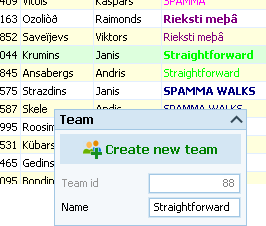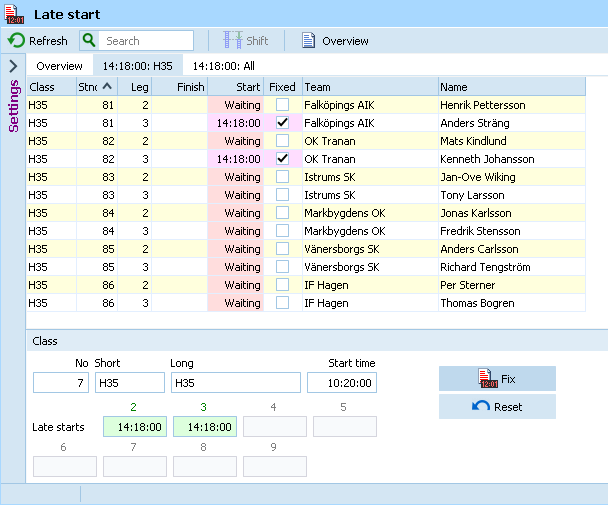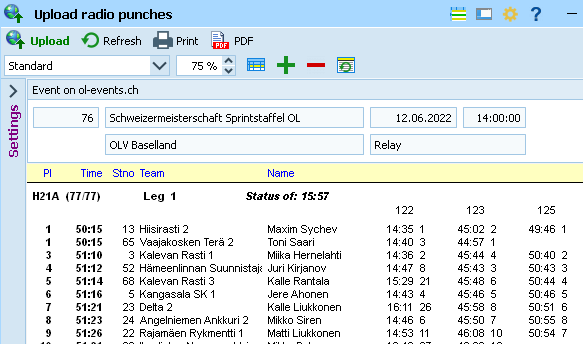OpenSSL has committed and fixed a vulnerability bug named Heartbleed in their lib. See f. ex. at www.heartbleed.com.
The SportSoftware uses this library for the SSL email and FTP functions. So all of you users are urgently asked to update your installation.
Use the Check for updates function in all applications to download the new setups. Of course you could also click on the Downloads button at the right to get them. These setups do update the OpenSSL files only. There are no changes to the other program files.
OE2010 V.11.0 and OS2010 V.11.0 Updates
These are new updates for the registered OE2010 and OS2010 users.
The main work for me for this release was dealing with the chip systems. For SportIdent, I have implemented the newest status of their API. In detail this means the internal handling of the newer SICards 8/9/10/11/SIAC. For Emit, the the touch-free EmiTag system is supported now. EmiTag can be used as a full touch-free chip system, which is allowed for MTBO and SkiO, as well as an additional system for radio punches and time taking only, which is used for FootO.
Another basic improvement had been done with the layout of the html output. Now there is a jump list in the browser window where you can click on the class resp. club which you want to view.
There are more small enhancements in both applications and of course all known bugs had been fixed.
Use the Check for updates function in OE2010/OS2010 to download the new setups, the additional PDF handbooks and the translated help files. Of course you could also click on the Downloads button at the right to get them.
As usual, the download works as trial version as long as you don’t have a valid OE2010/OS2010 license.
Updates can be ordered through the Online shop (use the button at the right) or from the author directly.
OEScore V.11.0 Update
In addition to the common improvements, there are important new features especially in OEScore.
With the Rules, you can now define a minimum point value which a competitor must have collected before he will be able to earn bonus points for finishing below the time limit.
As this is traditional Score O rules, penalties and credits had been given by minutes so far. Now you have the possibility to define intervals different to 1 minute with a resolution of seconds. Also, the time bands can be defined by seconds now.
Use the Check for updates function in OEScore to download the new setups, the additional PDF handbooks and the translated help files. Of course you could also click on the Downloads button at the right to get them.
As usual, the download works as trial version as long as you don’t have a valid OEScore license.
Updates can be ordered through the Online shop (use the button at the right) or from the author directly.