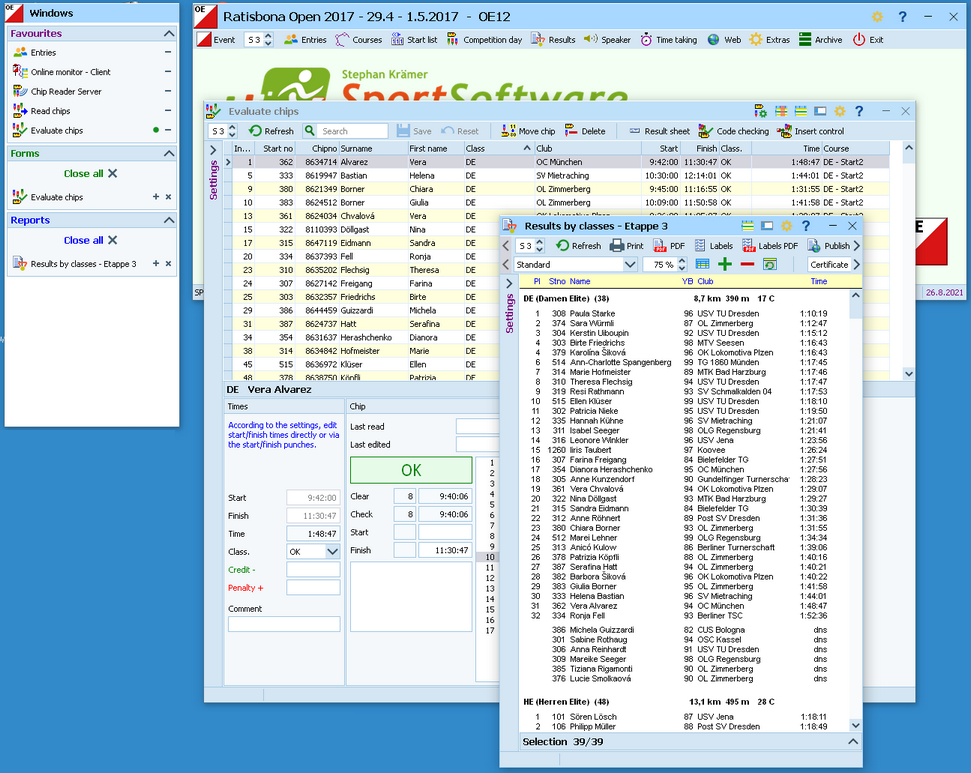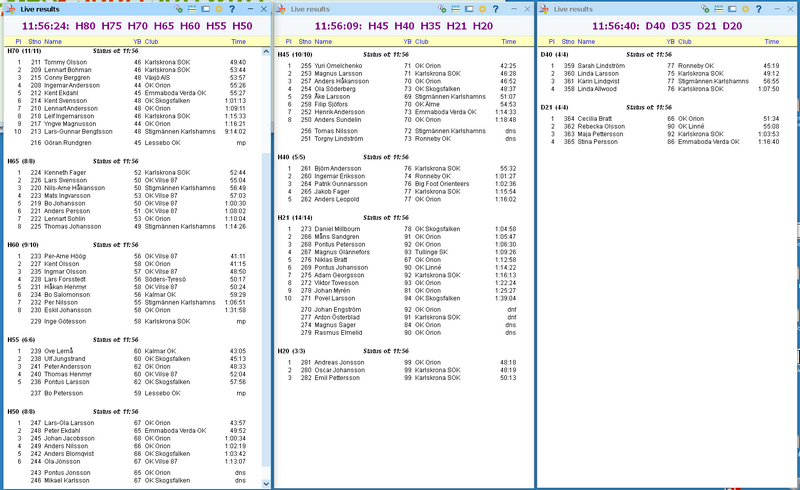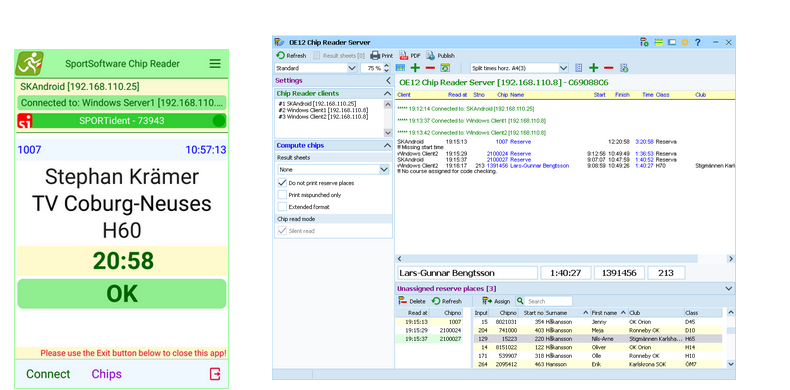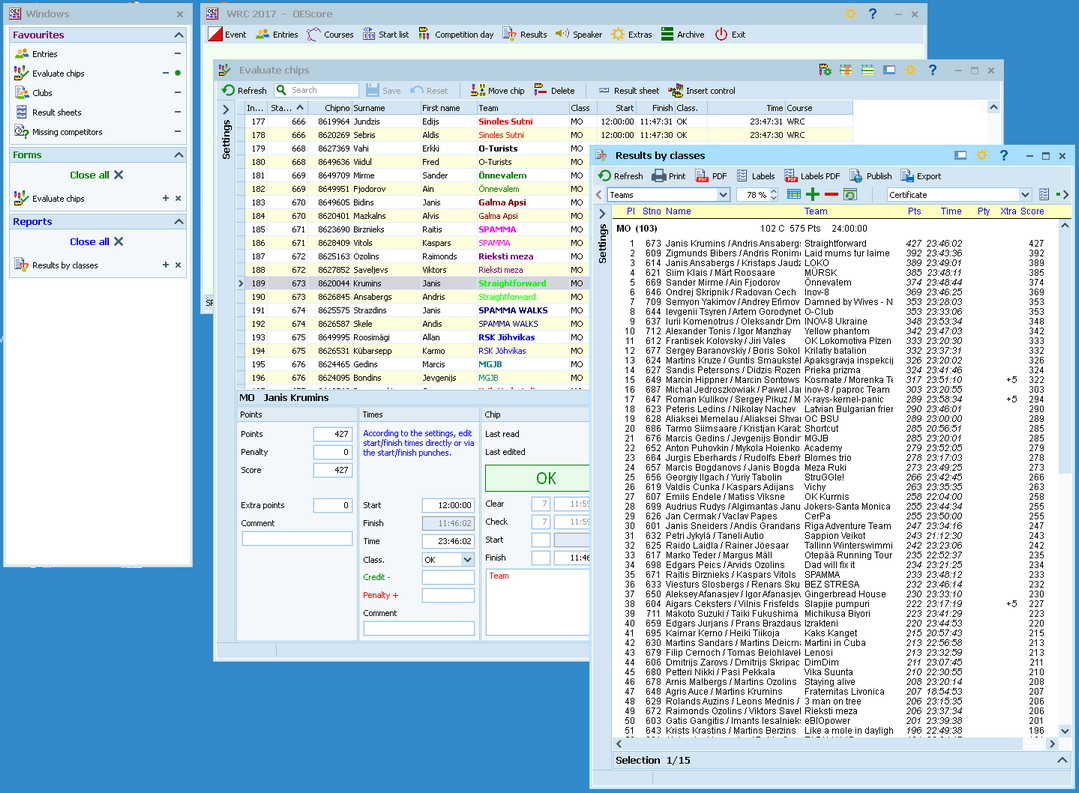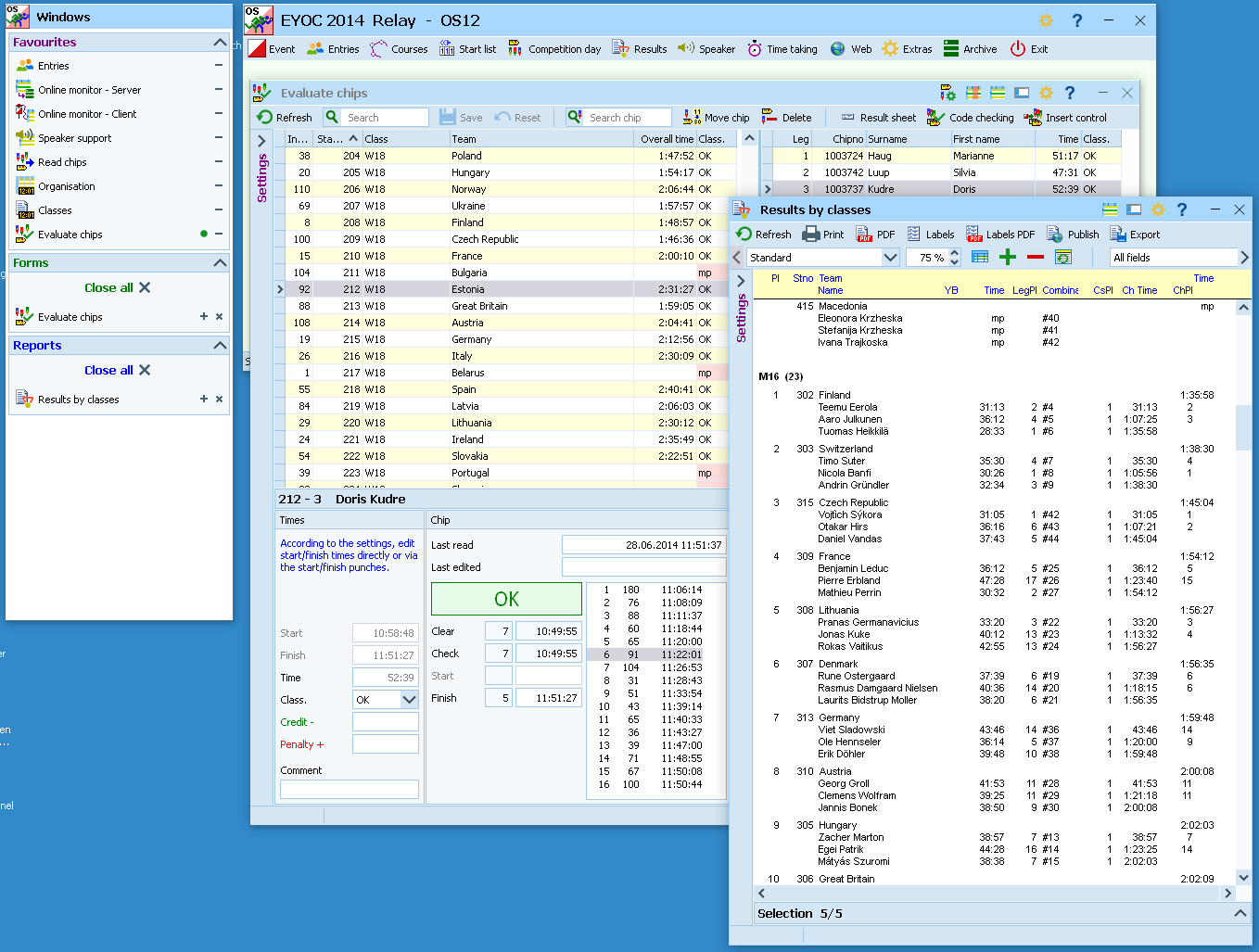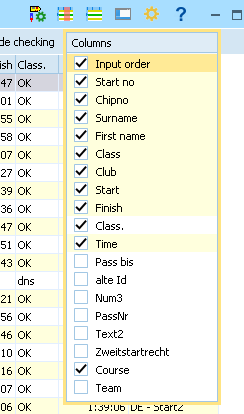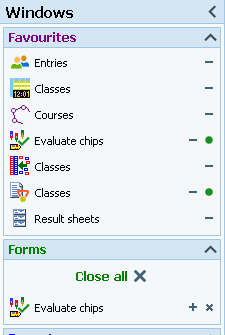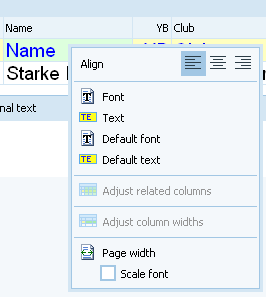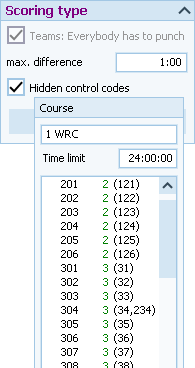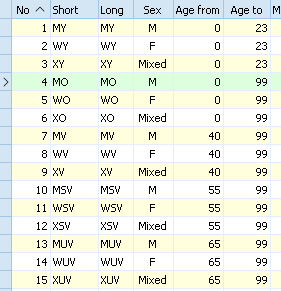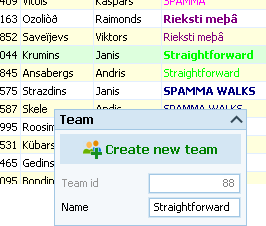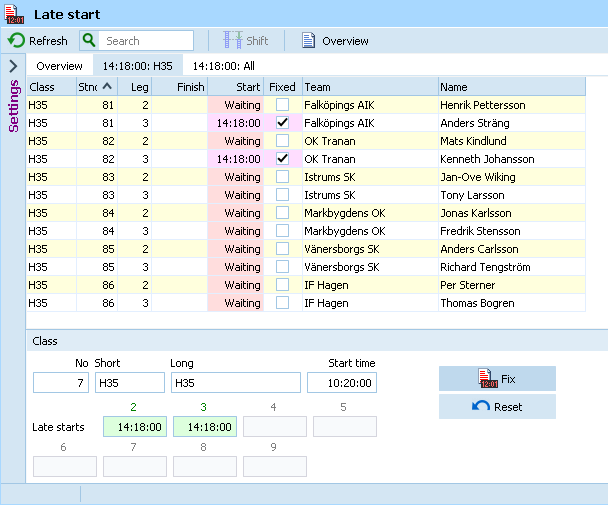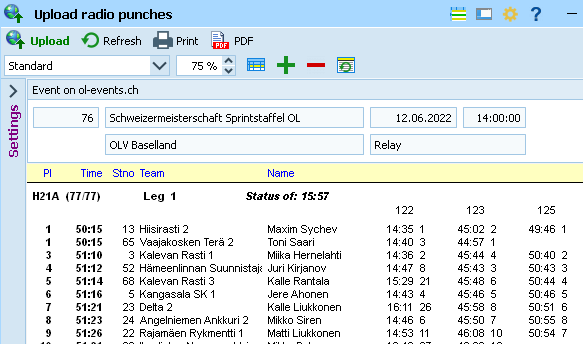Based on the experiences at WMOC2013, some important improvements had been implemented. Among others, there is a new algorithm called Snake mode implemented, to achieve a better distribution to qualification heats if the ranking points are used for presorting the competitors.
Use the Search for updates function in OEHeats to download the new setup.
OEScore V.11.0 released
OEScore, the special SportSoftware application for Score O events, had been upgraded now to the SportSoftware V.11 level which is already well established by OE2010 and OS2010.
Besides the natural advantages of the new UI, there are also many small functional enhancements implemented.
Click on the Downloads button at the right to download OEScore! As usual, the download works as trial version as long as you don’t have a valid license.
Updates can be ordered through the Online shop (use the button at the right) or from the author directly.
OE2010 V.11.0 and OS2010 V.11.0 Updates
These are new updates for the registered OE2010 and OS2010 users.
There is a new Speaker Online monitor Client Web function which is important mainly for the Swedish users. Some radio punch systems collect the radio punches from the control stations and then send them to a web server. From there they can be downloaded using this function. Currently the Swedish system ROC olresultat is supported.
There are also many small enhancements in both applications and of course all known bugs had been fixed.
Use the Check for updates function in OE2010/OS2010 to download the new setups, the additional PDF handbooks and the translated help files. Of course you could also click on the Downloads button at the right to get them.
As usual, the download works as trial version as long as you don’t have a valid OE2010/OS2010 license.
Updates can be ordered through the Online shop (use the button at the right) or from the author directly.