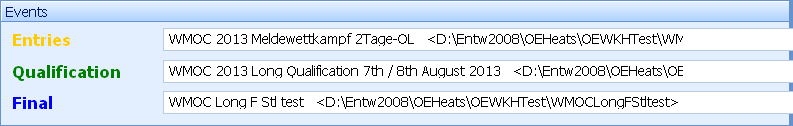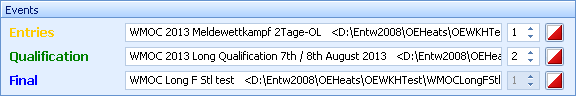This time, all SportSoftware applications had been updated: OE2010, OS2010, OEScore and OEHeats.
There was one general issue which I had to face and solve for all applications: the Windows Magnification. This meant that I had to check out every single window in all my applications how it behaves with magnification. Unfortunately, this consumed so much time that I could not (yet…) implement everything what is on the wish list. Read more details about the hassle with magnification in the post below.
There are more small enhancements especially in OE2010 and of course all known bugs had been fixed.
Use the Check for updates function in each application to download the new setups, the additional PDF handbooks and the translated help files. Of course you could also click on the Downloads button at the right to get them.
As usual, the download works as trial version as long as you don’t have a valid license of the application.
Updates can be ordered through the Online shop (use the button at the right) or from the author directly.